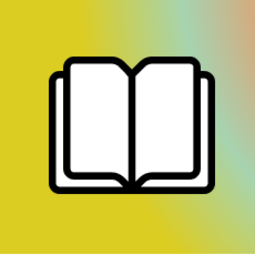Mobile Printing
Want to print from home or your personal device? Use our new Wireless Printing service:
1. Visit The Library's Mobile Printing website.
2. Choose your printing location, Black and White/Colour printing and number of copies.
3. Upload your file(s) to print. Currently we accept the following file types:
.PDF, .DOCX, .DOC, .RTF, .TXT, .CSV, .PPTX, .PPT, .XLSX, .XLS, .XML, .BMP, .JPG, .JPEG, .PNG, .GIF, .WMF, .EMF, .ICO, .CUR, .HTML, .MHT, .MHTML, .HTM
4. Click Calculate.
5. Click Print.
You'll be given a Print ID (Example: WIFI1234), please remember it when you visit your branch to request your prints. If you forget your Print ID, simply visit the Mobile Printing site to get your code again.
6. Library staff will release your prints to the printer once you notify them at the front desk. Please note that prints under $1 will require a cash payment.